Inkscape users have requested a filter that simulates screening as found in print. Such "filters" are found in photo editing software such as Photoshop and Gimp. Four color processes can be simulated by processing each color channel separately.

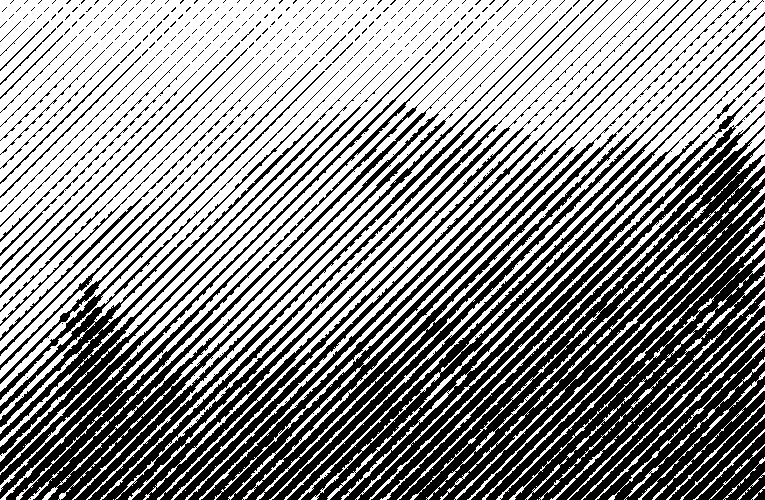



Take an image, layout a grid. For each cell in grid determine the average intensity of image. Draw a spot sized proportional to intensity.
A screening filter would be a nice addition to the SVG specification but by itself it may not cross the benefit to cost threshold. There are a few enhancements that could make it much more useful.
8895 Dots
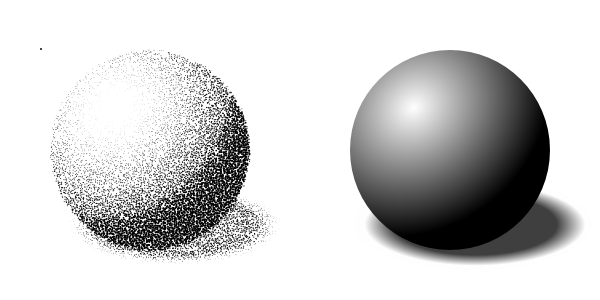
11434 points


11427 points

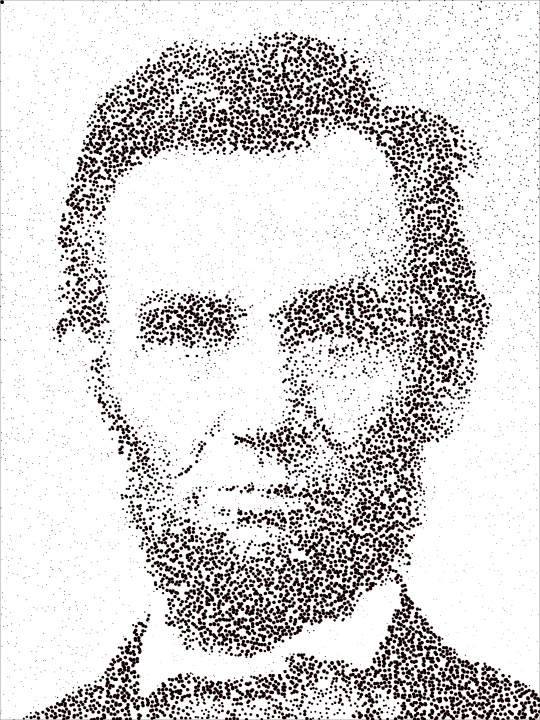
Placement controlled by gradient

Placment controlled by filter (feMorphology + feGuassianBlur), 2702 points

Circular spots with random position and color shifts. 21958 spots:

Current filters primitives can achieve parallel effects to pointillism. Inkscape has a number of built in filters such as the "Point engraving" filter which consists of 13 filter primitives:
