Fitting Text Into a Box
Background
Fitting text into a box is a common problem. The designer has a given region, be it a button, a label, a node in a flowchart, etc. and needs to fit some text into that region. This is the opposite of sizing the box to fit the text.
SVG has the 'textLength' attribute which is often used to fit text into a given region. The intent of the attribute was to allow for alignment of text objects regardless of how the user agent performs the text layout (for example, it can account for the use of a substitute font face). There is a note in the SVG 2 specification noting that this attribute is not intended to "obtain effects such as shrinking or expanding text".
Example of using 'textLength' to fit
text into a label.
Left: Unadjusted text. Right: 'textLength' set to 95%
of box width.
The question then becomes: How should one adjust text to fit inside a given box? Is the solution one that can/should be shared between SVG and CSS?
Requested Features
We have had requests for more flexible ways of scaling text to fit inside a box. In particular the following attributes/attribute values have been requested:
- An additional value for 'lengthAdjust'. 'lengthAdjust' controls if only spacing is changed or are glyphs also stretched. The additional value would allow glyphs to be scaled both horizontally and vertically. (See: Pure SVG way to fit text to a box)
- An additional attribute 'lengthAdjustDirection' to allow limiting adjustments to either expansion or contraction.
- An additional attribute 'lengthAdjustLimit' to limit the amount of expansion or contraction. This could prevent, for example, text from becoming too small (i.e. you would prefer the text to fit in the box, but not at the cost of being unreadable).
A related issue: How should 'textLength' work with multi-line text? It would be especially useful to allow text to auto-fit into a shape.
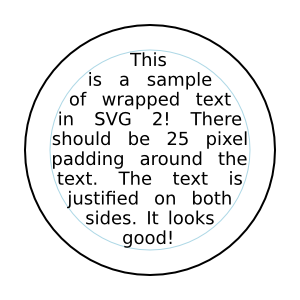
Text wrapped into a circle. The text will not look as good font properties are not matched exactly.
Alternative Methods
All require JavaScript to automate.
Change 'font-size'
Easiest method.
Left: unadjusted text. Right: 'font-size' reduced to fit.
Example:
Use 'font-stretch'
Unimplemented in many browsers. Requires having condensed/expanded font faces.
Use 'letter-spacing'
Unimplemented in FireFox for SVG.
Related Issue: Vertical alignment (for horizontal text)
If you change 'font-size', how do you keep text centered vertically? Two options: use 'dominant-baseline: middle' or 'dy=0.35em'.
<text x="50%" y="50%" style="dominant-baseline:middle">LABEL</text>
<text x="50%" y="50%" dy="0.35em">LABEL</text>