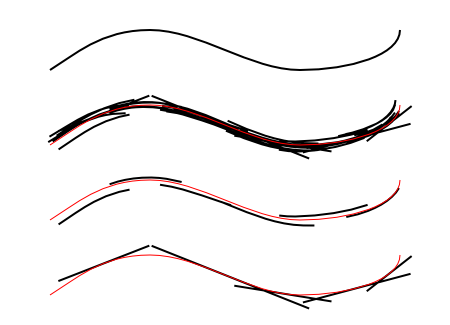This effect simulates sketching a path. There are two different
kinds of lines drawn: The first are Strokes
that follow the curvature of the path. The second
are Construction lines that are straight
and tangent to the path.
The following parameters are available for Strokes:
-
Strokes: the average number of strokes along any point on the line (not counting overlaps).
-
Max stroke length: maximum stroke length in pixels.
-
Stroke length variation: random variation in stroke length in units of
Max stroke length.
-
Max. overlap: maximum amount strokes overlap in units of
Max stroke length.
-
Overlap variation: random variation in stroke overlap relative
to Max. overlap.
-
Max. end tolerance: random variation in position of outermost stroke
ends relative to Max stroke length. A non-zero
value effectively shortens the length of the sketched path relative
to the original path.
-
Average offset: average displacement of strokes from skeleton
path in pixels. Strokes follow a uniform distribution between twice this distance
on either side of the skeleton path.
-
Max. tremble: maximum fluctuation of a stroke from its nominal position.
-
Tremble frequency: roughly the number of intermediate nodes in a stroke used to
create the tremble.
The following parameters are available for Construction lines:
-
Construction lines: number of lines to draw.
-
Placement randomness: How lines should be distributed:
0.0 for even spacing, 1.0 for maximum randomness.
-
Scale: factor correlating curvature to length of lines.
The effect attempts to keep the distance at the end of
the lines equal distance from the path (given smooth curvature).
-
Max. length: maximum length of construction lines. Lines will
be shorter if the Scale factor requires
them to be so that their ends are not too far from curve.
-
Length variation: random variation on line lengths. Always smaller.