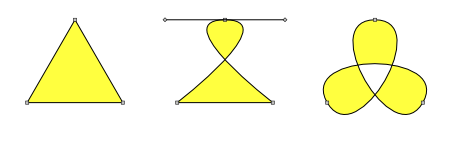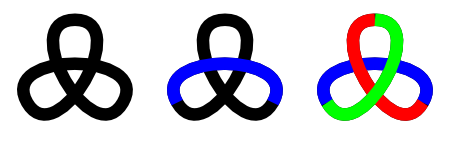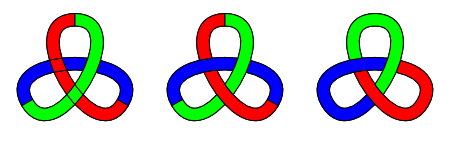Procedure D.2. Drawing the Knot
-
Create equilateral triangle with Star Tool with 60 px radius.
-
Convert to path ( → (
Shift+Ctrl+C
)).
-
Remove nodes in middle of sides using Node Tool.
-
Drag handle out from top node (Shift+Left Mouse Drag).
-
Convert node to symmetric node (click on
 in Tool Controls).
in Tool Controls).
-
Drag handle while holding down Control key to ensure handle is horizontal
until handle is 60 px from node (monitor Notification Region).
-
Repeat dragging out handles for other two nodes.
-
Add Stroke with width of 12.5 px.
-
Duplicate, remove one node with Node Tool, open Path by selecting
segment and deleting (
 ). Change Stroke color.
). Change Stroke color.
-
Repeat for two other sections.
-
Duplicate red section; use to divide green section ( → (
Ctrl+/
)).
-
Duplicate larger green section; use to divide blue section.
-
Duplicate larger blue section; use to divide red section.
-
Delete small overlapping regions.
-
Recombine sections as shown below ( → (
Ctrl+K
)).
-
Add gradients using Gradient Tool.