| Inkscape » Files » Creating and Opening Files |    |
|---|
Upon starting,
Inkscape normally creates a new blank drawing using the default
template. This template can be changed by editing or replacing the
file inkscape/templates/default.svg; see
the section called “Custom Templates” in
Chapter 24, Customization.
Depending on how your operating system is set up, a preexisting Inkscape drawing may be opened by clicking on the drawing's icon or by giving the drawing's filename as a command-line argument. Drawings in other formats may be opened the same way if Inkscape supports the format. The supported formats are the same as those that can be imported into an existing drawing (see the section called “Importing Files” in this chapter for a list).
The following commands for creating and opening files are found under the File menu:
Updated for v0.91 (templates moved to separate menu entry):
→ (
Ctrl+N
):
Create a new drawing after Inkscape has been started using
the default template. Clicking on the
![]() icon in the
Command Bar is an alternative way to access this command.
icon in the
Command Bar is an alternative way to access this command.
New for v0.91:
→ ( Ctrl+Alt+N ): Create a new drawing after Inkscape has been started using a template. Some templates include options to choose a particular size or allow customization.
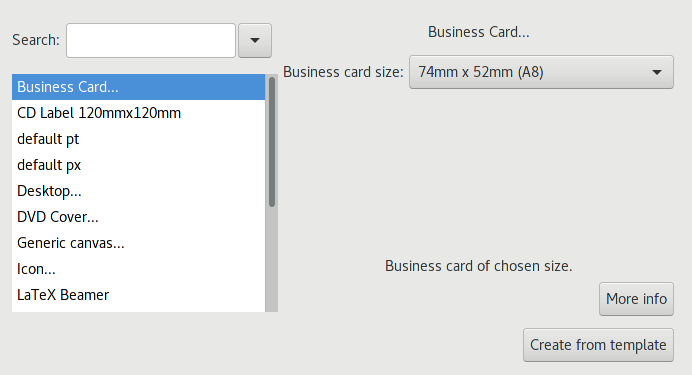
![[Note]](../images/admons/note.png) | Scale |
|---|---|
|
Each template has a default scale. Templates typically set the initial user unit equal to the unit used to define the page dimensions, thus a template with a width of 210mm (A4 size) will have an initial user unit equal to 1mm when the drawing is rendered at its nominal size. Normally you do not need to worry about the internal scale but there are some cases where it does have a noticeable effect. Having an appropriate scale helps to avoid small rounding errors where a dimension is stored in the SVG file as 0.99999999 instead of 1. Filter Effects (like blur) are defined in terms of the user unit so they will look quite different, for example, in inch dimensioned templates where one user unit is equal to one inch. The internal scale can be set on the Page tab of the Document Properties dialog. |
You can also add your own customized templates to your template directory. See the section called “Custom Templates” in Chapter 24, Customization.
→ ( Ctrl+O ): Open an existing file. Multiple files can be opened at the same time by using Shift+Left Mouse Click to select more than one file from the file opening dialog. This command can also be used to create a new Inkscape drawing from a file with a non-Inkscape format. The file types that can be opened are the same as those listed in the Importing Files section.
![[Note]](../images/admons/note.png) | Opening old Inkscape documents. |
|---|---|
|
Previous to version 0.92, Inkscape defined an inch to be equal to 90 user units. Version 0.92 changes this to match the current SVG specification which, following CSS, defines an inch to be equal to 96 user units. All other absolute units ("mm", "cm", "pc", and "pt") are defined in terms of inches so they too are effected by this change. When an old Inkscape file is detected that might be effected by this change, the Convert legacy Inkscape file dialog will open offering the chance to update the file. Initially two options are offered:
|
The Open dialog includes a folder of Inkscape example drawings under the entry examples.
→ : Open a recently used file. Choose file from list in submenu. The Recent menu list may include system-wide recently used files. This list can be cleared in the Interface section of the Inkscape Preferences dialog. Hovering the cursor over a filename will show the entire path to the file.
→ : Revert a file to remove all changes made in the current Inkscape session.
© 2005-2017 Tavmjong Bah. |  |