First, let me thank all the people that donated to Inkscape’s SVG Standards Work fund as well as to the Inkscape general fund that made my attendance possible.
The subset of the SVG working group met in London after the LGM meeting to get down to the nitty gritty of getting the SVG 2 specification ready to move to the “Candidate Recommendation” (CR) stage. Three of the core group members (Nikos, Amelia, and myself) were joined some of the days by three other group members who do not normally participate in the weekly teleconferences. This was a great chance to get some new eyes looking at the spec.
Most of the time was spent in reading the specification together. We managed to get through about half the chapters including the most problematic ones. When we found problems we either made changes on the fly if possible or filed issues if not. We recently switched to Github to keep track of issues which seems to be working well. You can see outstanding issues at our issue tracker. (Feel completely free to add your own comments!)
Minutes of the meetings can be found at:
As this was a meeting focused on getting the spec out the door, our discussions were pretty mundane. Nevertheless, let me give you a flavor of the kinds of things we addressed. It was brought up in the issue tracker that the specification is unclear on how text should be rendered if it follows a <textPath> element. It never occurred to me (and probably to most people) that you could have in an SVG file the following:
<text x="50" y="150">Before<textPath xlink:href="#path">On Path</textPath>After</text> ]]>
For an implementer, it is fairly straight forward to figure out where to position the “Before” (use the ‘x’ and ‘y’ attributes) and the “On Path” (use the path) but where should the “After” be rendered? Firefox won’t render it at all. Chrome will render the “After” starting at the end position of the ‘h’ in “On Path”. After some discussion we decided that the only really logical place to render the “After” was at the end of the path. This is the only point that is well defined (the ‘h’ can move around depending on the font used to render the text).
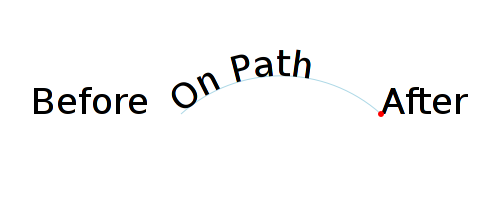
How the above text element is rendered according to the decision of the group at the London meeting. The starting point for text after the <textPath> element is at the end of the path (red dot).
We will have another editor’s meeting in June in Amsterdam where hopefully we’ll finish the editting so we can move the spec to CR. We’ll then need to turn our attention to writing tests. Please consider making a donation to support my travel to this meeting at the link at the start of the post! Thanks.
Hello there,
Sorry for commenting under the wrong post but saw that you used a (on heat maps) for achieving the result. Haven’t tried that myself yet. I for one would like to suggest gradient mapping to the svg working group.
It is possible to some extent to do the same by various flood fills, adjusting component transfers and mad chaining in the filter editor, like in .
My guess is the whole thing could be hard coded into a single filter, which could then take existing gradient definitions as an input. Then at each step of the mapped gradient a flood fill would be added with fading described by component transfers, similarly to the mentioned filter.
With gradient mapping gradient meshes could be tweaked easily, not just node by node.
All the best!
Lazur
Oh and sorry for the messed up links. :C